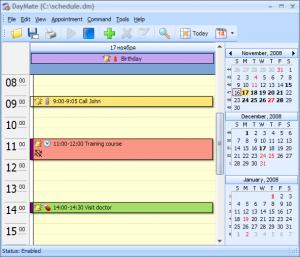DayMate
7.5
Size: 7.97 MB
Downloads: 4912
Platform: Windows (All Versions)
Because we have such busy lives, it's really difficult to manage and organize all our daily tasks, meetings and appointments. Organizing all these tasks can be done using a notebook and a pen, but this is not the most efficient method possible, as it's really difficult to find a certain task in a crowded notebook. Instead, it's better to use a specialized application like DayMate to organize your tasks.
This Windows program allows you to efficiently keep track of all your daily tasks. After the program has been installed using its step by step installation wizard, the user will be presented with a neat and graphical interface which features a large calendar. Adding tasks to the program can be done just by double clicking on a specific time or date on the calendar.
When doing so, a small window is displayed, in which the user can add various information about the task, like the name, type of task, date, time, notification messages and sounds. Besides adding plain text tasks, DayMate also allows you to configure other types of events. For example, you can configure it to launch a certain program at a specific time, send an email, check your mailbox or shut down the computer, completely automatically. What's more, in case you need to add regular types of tasks, you can use your own sound in order to be notified that the task is approaching.
From the View menu you can change the calendar's appearance and you can display weeks, months and even years on the calendar. After adding all the tasks to the application, it's a good idea to back up all this data to a file, so you can restore your tasks later on. What's more, you are able to export all your tasks to Outlook or iCalendar and even to PDF.
Pros
It allows you to easily add tasks to the interface just by double clicking on a certain day or time. Besides that, several types of tasks can be added to the application. Furthermore, you can use your own notification sound. Moreover, all the program data can be backed up to a file and can also be exported to Outlook or iCalendar.
Cons
There is no option for protecting the program data with a password. You can easily organize all your daily tasks and events with the help of DayMate.
DayMate
7.5
Download
DayMate Awards

DayMate Editor’s Review Rating
DayMate has been reviewed by Jerome Johnston on 17 Sep 2013. Based on the user interface, features and complexity, Findmysoft has rated DayMate 4 out of 5 stars, naming it Excellent